Where is the Boundary-Drive Method in Fixed Contour in NX 1899 and above versions?
2021-10-06T23:27:55Z
Summary
Details
Boundary-Drive Method is not available in latest versions of NX; NX1899 and above.
They are categorized as Legacy drive methods and can be accessed by the following method.
1. Go to Customer Defaults>Manufacturing>Operation>General>Legacy>Allow legacy Drive methods in Fixed Contour
2. Once you check this option, Restart NX.
3. Now you can find this option in (Fixed Contour) Curve Drive operation> Drive Method>Boundary.
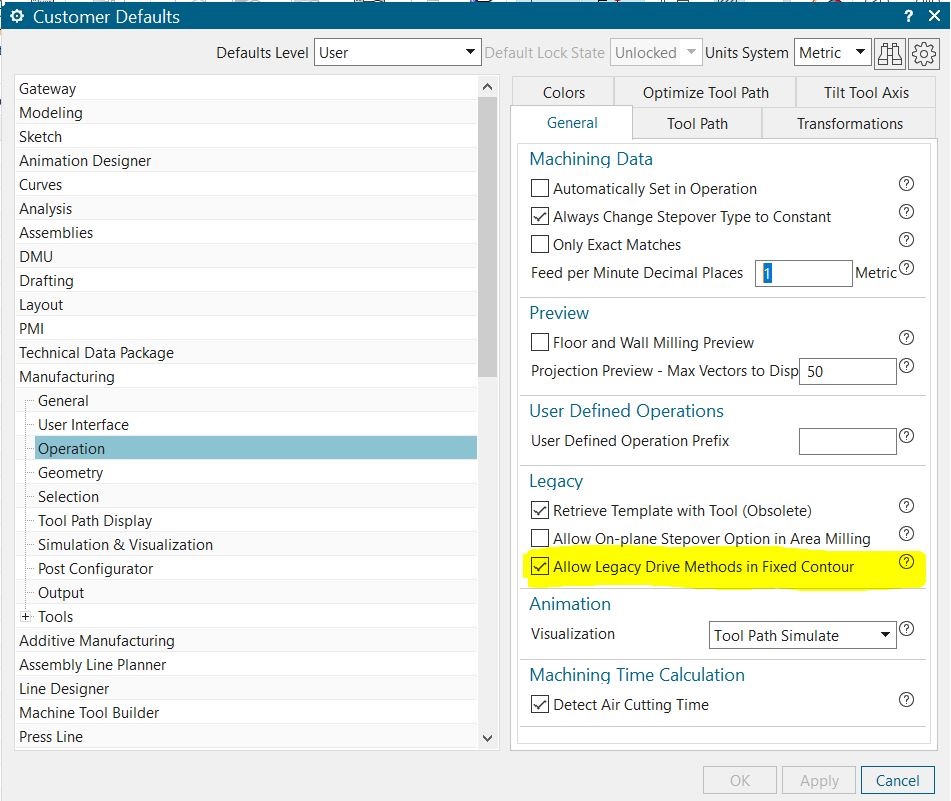

OS: windows
OS Version: 1064
Product: NX
Application: CAM
Version: V1961
Function: AREA_MILL
Ref: 002-8529722
Solution
In Fixed contour the Drive Methods: Boundary, Spiral & Radial are no longer seen as they being phased out.They are categorized as Legacy drive methods and can be accessed by the following method.
1. Go to Customer Defaults>Manufacturing>Operation>General>Legacy>Allow legacy Drive methods in Fixed Contour
2. Once you check this option, Restart NX.
3. Now you can find this option in (Fixed Contour) Curve Drive operation> Drive Method>Boundary.
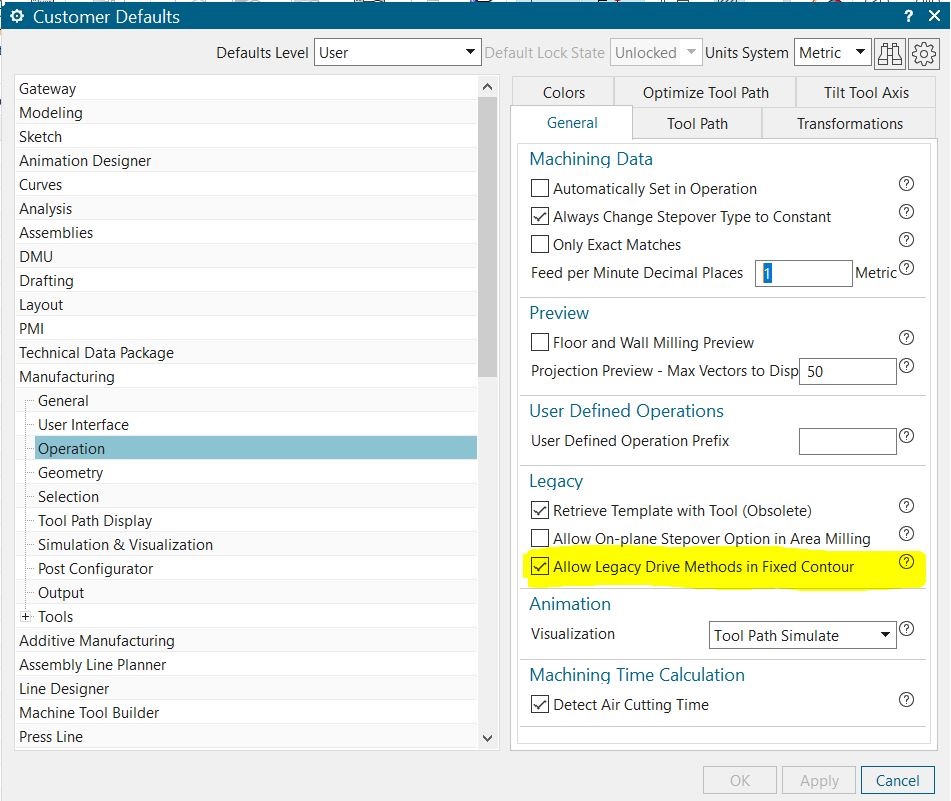

Hardware/Software Configuration
Platform: INTL64OS: windows
OS Version: 1064
Product: NX
Application: CAM
Version: V1961
Function: AREA_MILL
Ref: 002-8529722