Insight How to read RTP files and Filter files output from the Insight Analyzer run through the GUI
2024-03-10T14:24:38.000-0400
Insight
Summary
This article illustrates the steps to read the RTP files and Filter files that are output from the Insight Analyzer run through the GUI
Details
The report files output from the Insight Analyzer is difficult for a person to read, so it is easier to load them in the tool to be viewed in the GUI.
The instructions to open these report files through the GUI are as follows: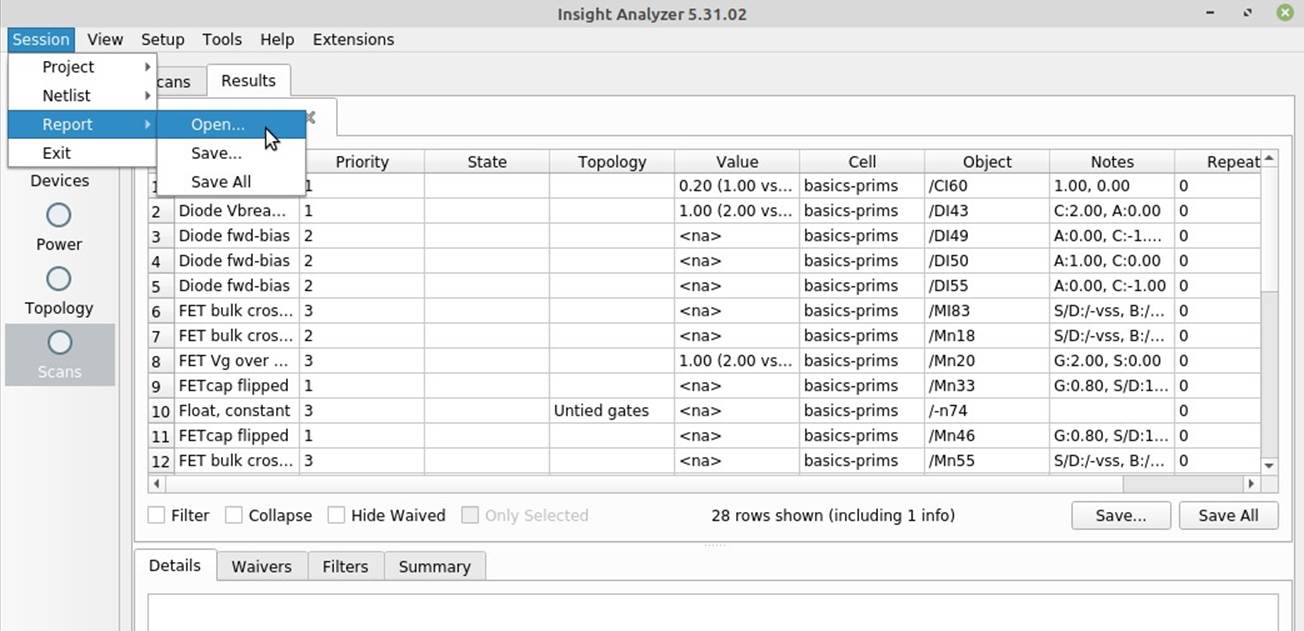
The chosen report file will be opened in the GUI under the 'Scans' page.
In this view, you can use the features like filter, sort, collapse, etc.
The instructions to open these report files through the GUI are as follows:
- Open a new, empty session of the Insight Analyzer GUI
- In the GUI, from the top menu, go to Session
- Click on Report
- Select Open
- Then choose the report file to be viewed
The chosen report file will be opened in the GUI under the 'Scans' page.
In this view, you can use the features like filter, sort, collapse, etc.