Xpedition Enterprise The Height of a part in the Attached Properties is wrong
2023-08-08T16:48:12.000-0400
PCB Layout
Schematic Capture
Summary
When we output an ODB++ file, the Height of component is zero. The Height in Attached Properties in the Part Properties dialog in Layout is 0 (mm) or value plus mm (no parentheses) .
Details
Because the default unit for the property Height in the Schematic is um, the unit for the property Height in Databook must be specified as um first.
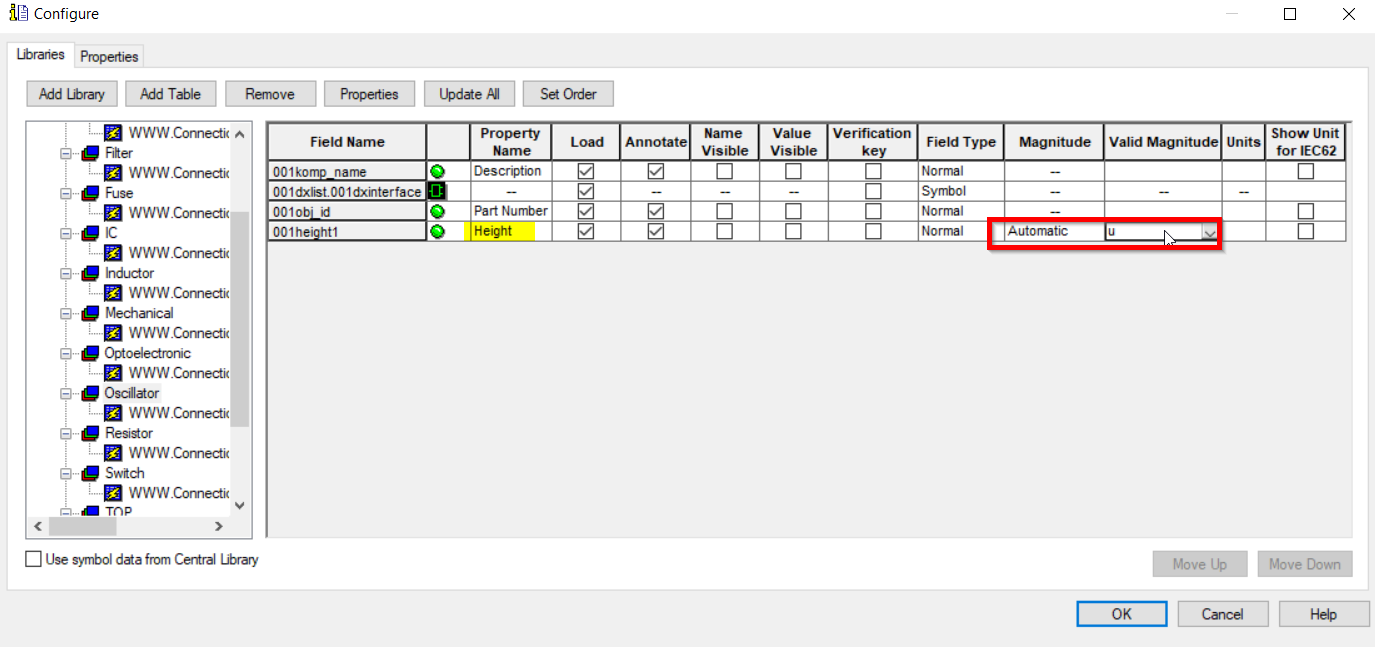
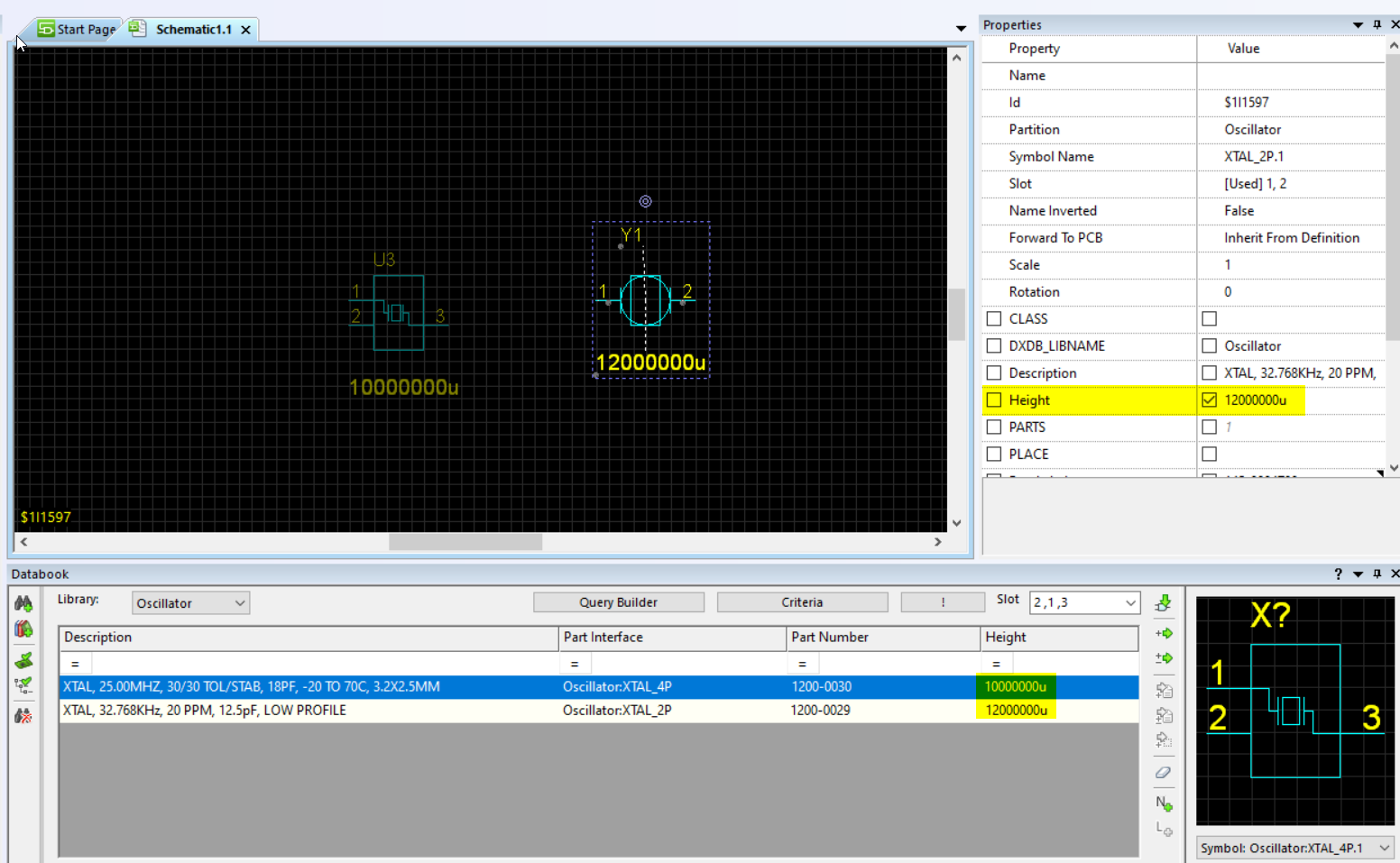
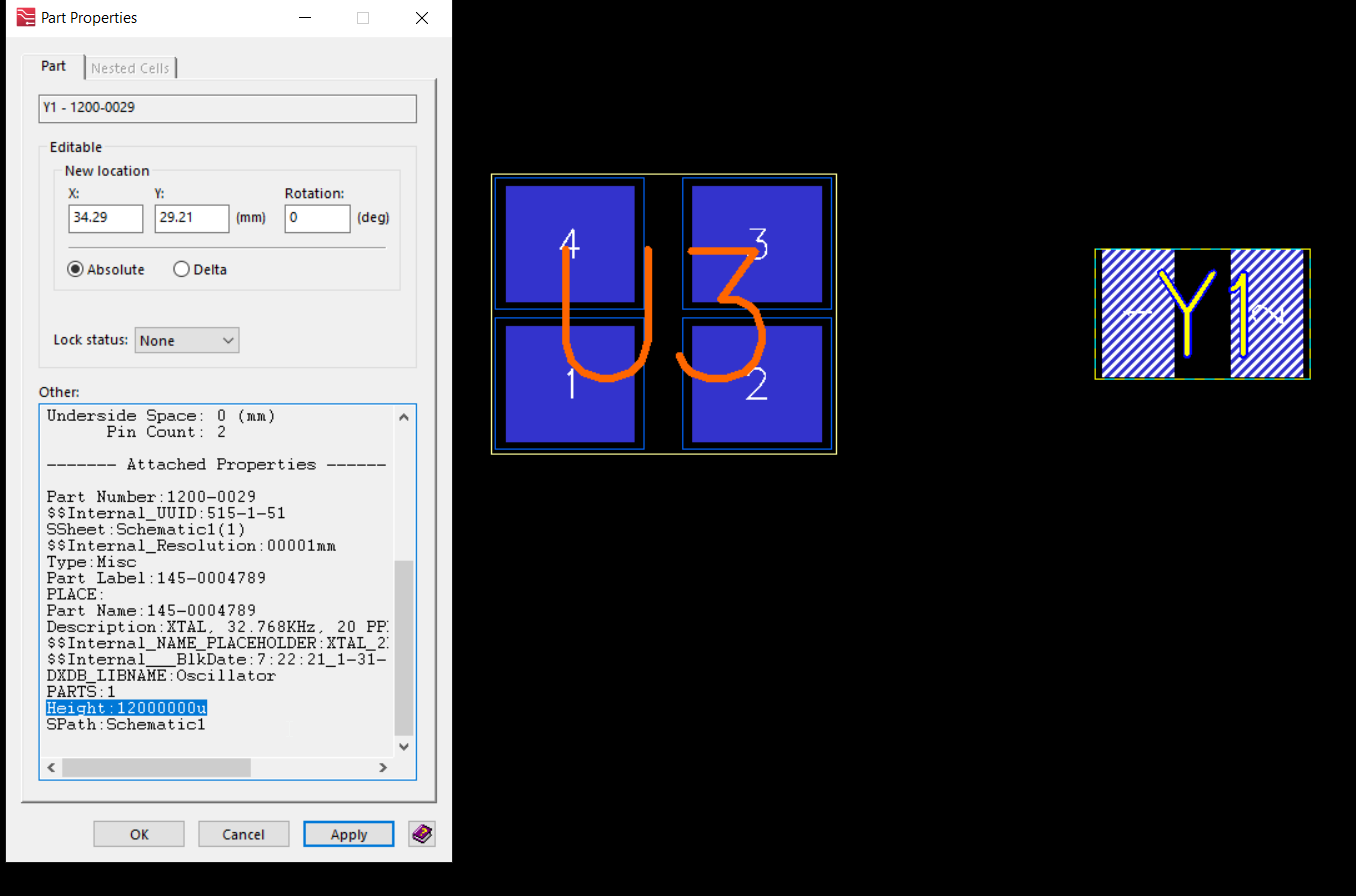
If you need to place a part from Databook or New Search, please follow the steps:
1. Open the Configure window (Right Mouse Button > Configure > Edit Configuration), select Automatic for Magnitude and Micro (u) for Valid Magnitude in the row for Height.
1. Open the Configure window (Right Mouse Button > Configure > Edit Configuration), select Automatic for Magnitude and Micro (u) for Valid Magnitude in the row for Height.
- Once you have set the unit to u in Databook > Configure, the value of Height in Databook and the schematic will be converted to the equivalent value in um automatically.
- After packaging the project and forwarding to PCB, the value of Height in Attached Properties in the Part Properties Dialog is same as the value in the schematic.
- When you output an ODB++ bundle in Layout, the unit in the ODB++ configuration is either MM or INCH.
The Height value in um will automatically be converted to a value in mm or inch, whichever is set in the ODB++ configuration.
.
Note: If place a part from CL View, the property Height is from Part Editor, the unit will be automatically converted to um after being placed in the schematic.